Youtube Annotations are a feature that business owners are failing to take advantage of
In case you didn’t know, annotations are pop-up text banners you can set to appear at any point in your video on any part of the screen. The beauty of this tool is that you can utilize its power to increase viewer engagement, sell more products, gain subscribers, and influence the viewer to check out your site and a whole lot more!
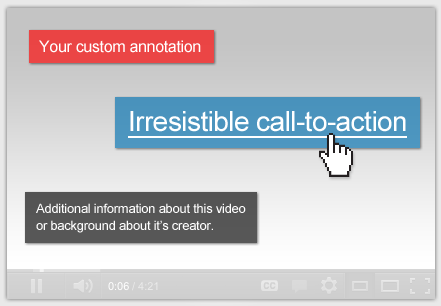
If you are a bit of a technophobe, don’t be put off with the idea of using this powerful feature. You can find it by logging in to your Youtube channel and clicking on the small thumbnail that represents your profile in the far right hand corner of the screen (if you haven’t already setup a profile picture of yourself or your brand then the thumbnail will be a default blue circle with a figure inside). When you click on this your profile will appear. From there, click “creator studio.” You will then be taken to a page that shows you all the videos you have uploaded with the analytics of how they have performed. Go to the left hand sidebar and click “video manager.” When you see the video you want to add the annotations to, click “edit.” If you didn’t already know, this is where you can add a link back to your website, along with a detailed description, and the tags (keywords that aide you video to be found). But if you look at the top menu bar, you find a host of applications that can benefit your video’s user experience. This is where you find the annotations tab.
When you click on this tab it takes you to a basic “editing studio” where you can choose the time frame your text banner pops up. You can use as many as you like at any point of the video, (but don’t overdo it). You can choose from a number of styles and colours of annotations such as a “speech bubble”, “note”, “title”, “spotlight” or “label”. These options are found when you click on the “add annotations tab” (top right).
When experimenting with this tool, try to keep in mind a users experience so you don’t end up having a negative effect. Remember that often less is more, so you don’t take the viewers attention away from the video itself.
Whatever your message, make sure its some sort of “call to action” that encourages the viewer to take another step towards interaction with your website, social media site, or to watch another video.
http://www.webvideosaustralia.com.au
